How to Backup and Restore emails using Outlook 2010
As a business owner, sending emails are one of the most common methods of communication between your business and your clients.
It is important to have your emails backed up regularly in the event of data loss.
Follow the steps below to make your email backups quick and effortless.
Step 1
Open outlook. Go to File - Options.
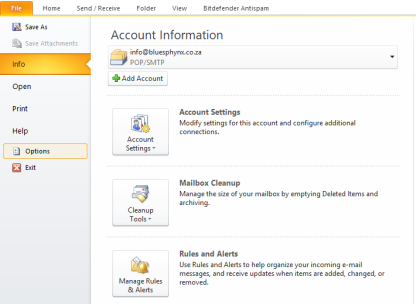
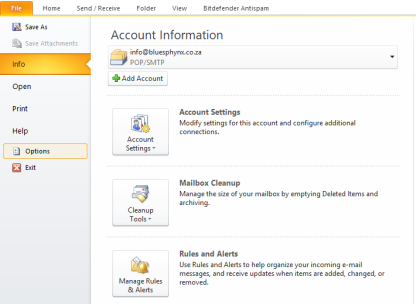
Step 1
Open outlook. Go to File - Options.